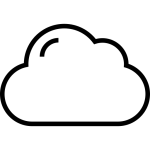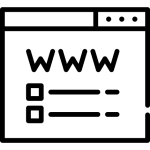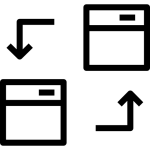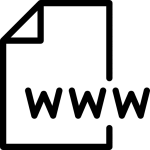No Time Lost
Choice for growing agencies and support that acts asyour ecommerce businesses.
Stay Online
Hosting is powerful WordPress Hosting pautomatic hostim installation and specific server.
Daily Backup
Hosting is powerful WordPress Hosting pautomatic hostco installation
Simple steps to transfer your domain
-
1Add Domain Transfer RequestHosting is powerful WordPress Hosting pautomatic hostim installation and specific server tuning when applicable.
-
2Authorize the TransferGame Hosting has grown to become the most popular which also makes it the number among
-
3Accept TransferSeamlessly transform dynamic testing my procedures rather than distributed process Compellingly myocardinate cost.
6 reasons to use our domain transfer service
Free Email Forwarding
Choice for growing agencies and support that acts asyour ecommerce businesses.
Free Web Forwarding
Effortless domain redirection to another URL without extra charges..
Set Up Multiple Website
A reliable and secure web host, we are here to stay. Established in 2001, we have successfully
Full Control Your Domain
Hosting is powerful WordPress Hosting pautomatic alpinewebhost installation
24/7 Customer Support
Round-the-clock professional assistance for technical issues or queries.
Unlimited Subdomains
Create numerous subdomains to organize website sections or separate services without restrictions.
Frequently asked questions
How do I get started with web hosting?
Getting started with web hosting is straightforward. First, understand your needs—determine if you’re hosting a WordPress site, custom PHP application, or React/TypeScript project. Next, choose the right hosting type: shared hosting is cost-effective for beginners, VPS offers more control, while managed hosting simplifies maintenance.
What is difference for each plan?
Hosting plans differ in resources, control, and features:
Shared Hosting: Ideal for beginners or small websites, multiple sites share server resources. It’s affordable but offers limited performance and scalability.
VPS Hosting: Provides dedicated resources on a virtual server, offering better performance and control. Suitable for medium-sized sites, but requires technical knowledge.
Dedicated Hosting: A physical server dedicated entirely to your site. It’s expensive but delivers maximum performance and control, ideal for high-traffic or resource-intensive websites.
Cloud Hosting: Resources are distributed across multiple virtual servers. It’s scalable, reliable, and good for sites with fluctuating traffic.
Managed Hosting: The provider handles technical tasks like updates and backups, offering convenience and security. Best for non-technical users but more costly.
Shared Hosting: Ideal for beginners or small websites, multiple sites share server resources. It’s affordable but offers limited performance and scalability.
VPS Hosting: Provides dedicated resources on a virtual server, offering better performance and control. Suitable for medium-sized sites, but requires technical knowledge.
Dedicated Hosting: A physical server dedicated entirely to your site. It’s expensive but delivers maximum performance and control, ideal for high-traffic or resource-intensive websites.
Cloud Hosting: Resources are distributed across multiple virtual servers. It’s scalable, reliable, and good for sites with fluctuating traffic.
Managed Hosting: The provider handles technical tasks like updates and backups, offering convenience and security. Best for non-technical users but more costly.
What kind of web hosting do I need?
The web hosting you need depends on your project’s size, traffic, and technical requirements:
Small Websites or Blogs:
Use Shared Hosting if you’re starting a personal blog or a small website with low traffic. It’s affordable and beginner-friendly but offers limited resources. Providers like Bluehost or SiteGround are good options.
Growing Websites:
Choose VPS Hosting if your website has moderate traffic or needs custom configurations. It provides dedicated resources on a virtual server, offering better performance and scalability than shared hosting. Consider DigitalOcean or A2 Hosting.
High-Traffic Websites:
Opt for Dedicated Hosting if you run a large-scale website or application requiring maximum performance and control. It’s costly but ensures full server resources. Providers like HostGator or Liquid Web are reliable.
Dynamic Traffic:
Use Cloud Hosting for projects with fluctuating traffic. It’s scalable, reliable, and offers pay-as-you-go pricing. AWS, Google Cloud, or Cloudways are excellent choices.
Non-Technical Users:
For simplicity, go with Managed Hosting, where the provider handles updates, backups, and security. It’s ideal for WordPress or businesses focused on content. Try Kinsta or WP Engine.
Small Websites or Blogs:
Use Shared Hosting if you’re starting a personal blog or a small website with low traffic. It’s affordable and beginner-friendly but offers limited resources. Providers like Bluehost or SiteGround are good options.
Growing Websites:
Choose VPS Hosting if your website has moderate traffic or needs custom configurations. It provides dedicated resources on a virtual server, offering better performance and scalability than shared hosting. Consider DigitalOcean or A2 Hosting.
High-Traffic Websites:
Opt for Dedicated Hosting if you run a large-scale website or application requiring maximum performance and control. It’s costly but ensures full server resources. Providers like HostGator or Liquid Web are reliable.
Dynamic Traffic:
Use Cloud Hosting for projects with fluctuating traffic. It’s scalable, reliable, and offers pay-as-you-go pricing. AWS, Google Cloud, or Cloudways are excellent choices.
Non-Technical Users:
For simplicity, go with Managed Hosting, where the provider handles updates, backups, and security. It’s ideal for WordPress or businesses focused on content. Try Kinsta or WP Engine.